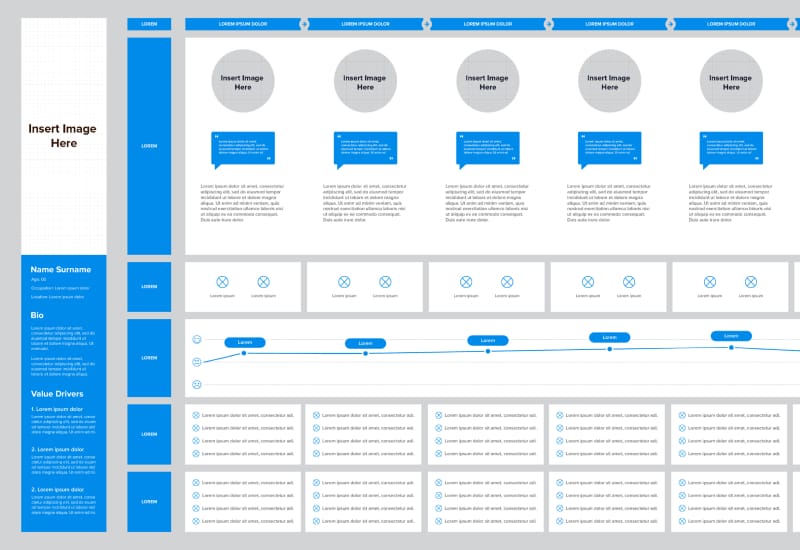What is a journey map?
A journey map is a diagram that shows the steps or stages a person goes through when they interact with a company, product, or several products.
They are important because they provide a detailed and holistic view of the customer experience, which helps businesses understand their customers’ needs, desires, and pain points. By identifying these touchpoints and moments of frustration, companies can better design and improve their products or services to meet customer expectations and create a more satisfying and engaging experience.

What do you need to create a journey map?
TIME
MATERIALS
How do you create a journey map?

Step 1: Determine the scope of your journey map
Journey maps can be as focused as to cover a specific flow in your product, or widened to cover your customer’s journey across several products. You need to decide on the scope of your jouney map so you can focus all of the following steps in this process.
Step 2: Determine the customer segment to focus on
This will help you focus your research. In the end, you may have a few different customer segments, each with their own journey map.
Step 3: Collect data
Gather customer feedback, user research, analytics data, and other relevant information to understand your customer’s current experience.
You’re going to want to collect data on:
- Touchpoints: The various interactions that the customer has with the company or product
- Emotions: The customer’s feelings and reactions at each touchpoint
- Pain points: The customer’s frustrations or obstacles at each touchpoint
- Opportunities: Ways to improve the customer experience and create a more positive outcome.
This would be a great time to create personas or update your existing ones.
Step 4: Map the customer journey
Create a visualization of the customer’s journey, including the touchpoints, emotions, pain points, and opportunities for improvement.
Step 5: Validate the journey map
Test the journey map with customers and other stakeholders to ensure it accurately reflects the customer experience.
Step 6: Use the journey map to drive action
Use the insights from the journey map to make improvements to the customer experience, optimize processes, plan more research, and identify new opportunities.
Tips for a great journey map